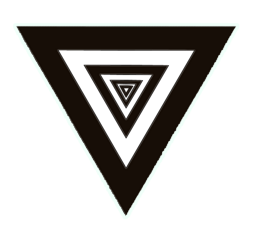Heads up! This article is for UNIX power users on Macintosh OS and Linux. If you’re a beginner and want to dive in read this article first at freecode camp. You’ll then be able follow along with my other command line hacks.
Hey there, fellow open-source enthusiasts! So, you’ve probably heard the news that, a while back, GitHub reinstated the youtube-dl project; but it hasn’t been the same. I’m going to show you a simple trick to make it work.
If you haven’t heard of youtube-dl, it’s a fantastic tool for downloading videos and audio from various websites.
It’s got plenty of legitimate use cases, like changing playback speeds for accessibility, preserving evidence for important matters, aiding journalists in fact-checking, and downloading Creative Commons-licensed or public domain content.
After a take down roller coaster due to DMCA concerns, they hit the brakes. Great news, right?
Well, unfortunately after the DMCA ordeal – the youtube-dl project still isn’t working. I’m going to show you how to make it work better than ever.
Open up your terminal. We will be using pip. So first make sure your pip is up to date with the following:
pip install --upgrade pipalso if you don’t have python3 make sure to upgrade using:
sudo apt-get install python3then input:
python3 -m pip install --force-reinstall https://github.com/yt-dlp/yt-dlp/archive/master.tar.gzThat should be it! Now, instead of using the youtube-dl command, try it out using:
yt-dlp urlor for just the audio try:
yt-dlp -x url