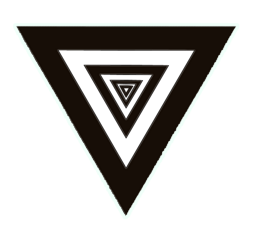Have you ever needed to find the largest files in a directory on a Unix-based system, such as Linux or macOS? It’s a common task for administrators and power users, and here’s a handy command tweek that can help you accomplish this . Let’s break down the command and see what each part does.
Here’s what each part of the command does:
-
find .: This command searches for files in the current directory (.), which is represented by a single dot. -
-type f: This option specifies that the search should only include files (f), not directories. -
-printf '%s %p\n': This option tellsfindto print the size (%s) and the path (%p) of each file found, separated by a space, and followed by a newline (\n). -
sort -nr: This command sorts the output of the previous step in reverse numerical order (-r), so the largest files come first. The-noption specifies that the sort should be numerical, rather than lexicographic. -
head -n 5: This command takes the first 5 lines of the output of the previous step, so only the top 5 largest files are displayed. -
`awk ‘{printf “%.2f GiB %.2f MiB %s\n”, $1/1024/1024/1024,This line of code uses the
awkcommand to format the output of the previous steps in the command. Theawkscript uses theprintffunction to format the output as the size of the file in Gibibytes, Mebibytes, and the path of the file separated by spaces and followed by a newline. The size is calculated by dividing the size stored in the first field by 1024 three times for Gibibytes and twice for Mebibytes. The path of the file is stored in the second field. Theawkscript takes the output of the previous steps and formats it according to the specified format, which is then displayed on the screen.
Whether you’re an experienced administrator or a noob, this command is a great tool to add to your toolbox.
And who knows, maybe you’ll even impress your friends with your newfound Unix skills.
So there ya have it folks! Next time you need to find the biggest culprits taking up space on your hard drive, remember this command and you’ll be good !